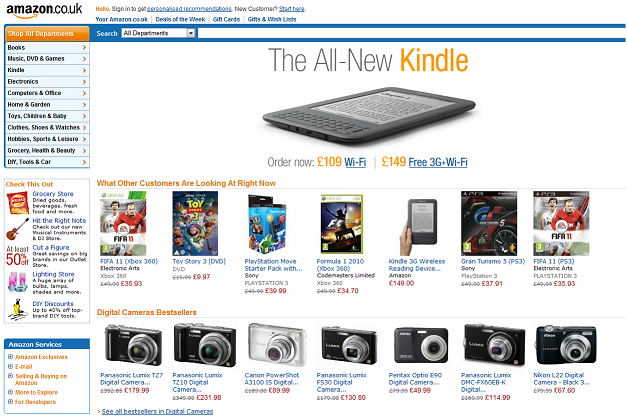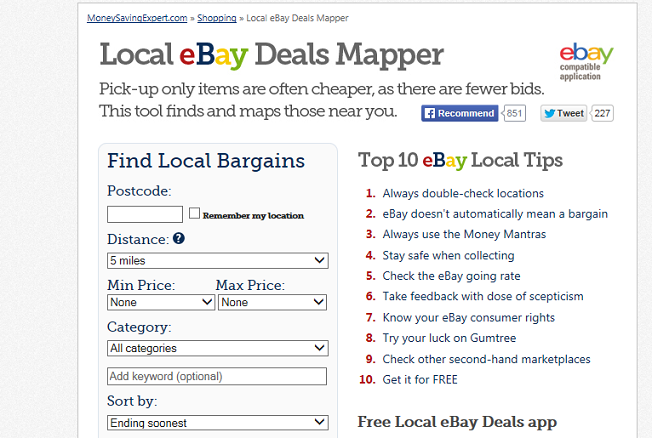How to Buy on eBay and Amazon
By Joshua Neil
Whether you’re looking to furnish your new home, find presents for birthdays or Christmas or buy items to trade at a profit later, there are few ways cheaper and easier than auction sites like Amazon UK or eBay. For the millions already registered on these sites, it is simply a matter of moments- and a quick few keywords input into the search bar- before any item in the world you desire is in front of you, ready to be picked, paid for, and sent off. While anyone can browse these sites and buy at their leisure, it definitely pays to learn the tricks and tips for buying on eBay and Amazon.
#1 Starting Tips for Buying on eBay
Amazon and eBay are much simpler for buyers than sellers– all that’s needed is to sign up, log in, and begin browsing in order to start purchasing. The very first tip is to learn the rules– both site rules (vital to know what your rights are and what will get you banned) but also your general Consumer Rights. With eBay auctions, all businesses are required to be ‘registered as a business seller’, which means that you have the same rights as in any shop- so try and use these sellers where you can, as your rights are most protected with them.
Searching for Items
Searching for items can result in thousands of products– and that can be scary. It’s best to tick the ‘include description’ box under the search bar, which will find your searches in the description as well as the title- which can get you a lot of searches other buyers might not find. Another great tip when deciding which product to buy is to search for what you want, and see how bids are at the moment– then check ‘completed listings’ on the left of the page: now you can see what those kind of items sold at. This way, you can see when to stop bidding and always make a profit.
Tips when Bidding
Found exactly what you want? There are a number of tips for bidding on eBay and buying on Amazon that can help you secure your product for the lowest price. When bidding on eBay, make sure to check the item specifics first– if it seems too cheap to be true, check that there isn’t a hidden reserve price that needs to hit for it to be sold- if there is, it’ll say ‘reserve not met’. When picking a maximum bid for a particular item, it’s always best to go a few pennies more than you’d like- that way, if someone else bids £20.00 and your maximum is £20.15, eBay can automatically raise your bid and ensure you win. Finally, always use PayPal– it makes it much safer to transfer your money, and also means that you’ll have a better claim for refunds or disputes if anything goes wrong.
Types of Bid
There are several ways to bid on eBay auctions which can help you win the items you want: you can make very small bids on 10 or more items of the same type, say, 10 of the same music player, in the hope that one of them gets few bids and you snatch it up for a bargain. Another tip is to look around for items with ‘buy it now’ options- with so many sellers trying to undercut the competition, there’s almost certainly one out there which will be a total steal. Finally, you can always snipe an auction, placing a bid at the last second to the annoyance of everyone- but only if you’re a terrible person without a soul, of course.
Shipping
Finally, for those looking to save pennies wherever they can, remember to factor in and check shipping costs– sometimes the shipping can be more than the item. Amazon offers Super Saver Shipping on many items over £10– just look for the option when checking out- or free one-day delivery, if you have Amazon Prime, for which there’s a month’s free trial available for those wanting to give it a try.
Top Tips for Starting to Buy:
- Know the rules
- Check the items description and picture- be sure what you’re buying!
- Be creative when bidding, and find the deals that others might miss
#2 Think Like a Seller- Amazon and eBay Buying Tips
It always pays to think like a seller when looking at what to buy on Amazon and eBay. When searching for items, think about what would drive a price down, or stop people from bidding, and use that- on either site, look for spelling mistakes close to what you’re looking for, which most people might miss- with few bids or a low price due to lack of interest, it should be a steal. On eBay, look for deals ending at off-peak times– any time when most people would be at work, or away from the computer, so never on Sundays or in the evenings. Also on eBay, it helps to know that sellers can only change little bits of their product description after someone’s bid– so if you find one without a picture or a bad description, bid a little- that way, those bad features will stay, discouraging others from muscling in on a product you want.
Check the Seller!
Always check the buyer themselves- if they have under a 98% customer rating, don’t buy from them. Check their reviews, too, though be aware that these don’t always represent true service- angry customers are much more likely to leave a review than a happy one. Look to see that a seller’s shipping and returns policy are in line with eBay’s or Amazon’s- if they’re not, be wary, as you might be tricked out of a refund if something goes wrong. The same goes for any private deals made through eBay or Amazon- be cautious, and try to keep all dealings online and secure- there’s much less likeliness of a complaint being upheld if you’ve made dealings beyond the guidelines of either site.
After the Bid
Even though online sellers will probably purchase tracking for their parcels, it’s a good idea that you should too- on eBay auctions, certain items can be tracked if the seller printed a postage label through eBay or PayPal- it might be a good idea to request this on any particularly costly items. Finally, people who sell on eBay get nervous too- make payment as soon as you can, so that everything runs smoothly and you get a good rating at the end of it.
Top Tips for Thinking Like a Seller:
- Always check the seller’s information and feedback
- Think of mistakes you might make when selling- and use them to your advantage when buying!
- Track your items- you never know what can go wrong
#3 Browser Extensions for Amazon and eBay
For those looking to get the absolute best deal they can without having to micromanage every one of their items every day, browser add-ons and extensions are vital. There is a huge range for Amazon and eBay, all of which make finding the cheapest and best items online easy.
There are several add-ons you can download to help you shop- PriceGrabber and PriceBlink look at items you’re viewing and browse similar sites for the same thing– and give you the item’s prices from around the web, so you can find the cheapest option out there. There are also great sites like Camelcamelcamel.com to show you how an item’s price has fluctuated in the last few weeks- wait for it to go down and get it cheap. The Tracktor’s and Keepa.com’s bots (both for Amazon) are two of the best for this. Both of these sites can also send you emails whenever a product you’re watching drops in price, either generally or to an amount you’ve specified.
Local Deals on eBay
Another great extension is the Local eBay Deals Mapper– if you’re looking for deals nearby, and especially those collection-only items which are much cheaper because fewer people can take them- then this is the app for you. It’ll find deals specifically in your area, so you can get those collect-only items around you for a bargain.
Bots for Winning Bids
Finally, for those of you looking to steal those eBay auctions at the last minute, LastMinuteAuction hunts for items ending in an hour which cost £1 or less: great for finding deals that no-one else has seen or bid on, and snatching them up at a bargain. No Bids, on the other hand, finds auctions ending in an hour with no bids– so you can get them at a price well under their normal rate. There are also bots for sniping auctions at the last second, like Goofbid.com, but these do require your eBay password so can be a big security concern.
Top Tips for Using Browser Add-Ons:
- Use bots to look at sites all around the web- you don’t have to just use eBay and Amazon!
- You can get bots to search just your local area- get items cheap, with no need to pay shipping!
- Bots can be used to bid for you, but be careful what details they want from you
#4 Money Saving Tips and Discounts for Amazon
Amazon.co.uk is a more difficult site to give tips for than eBay: in most cases, customers find the item they want and buy it at a set price. It’s always vital to check the ‘Today’s Deals’, ‘Lightning Deals’ and ‘Deals of the Day’ sections, since these have great discounts on a huge range of items. However, there are other ways to securing yourself a discount on the items you want- you just have to think a little wider than the site itself.
Vouchers for Amazon
Amazon vouchers are easier to get than you think. Discount websites such as Bountii have discounts for various products on Amazon. Also, survey sites like Ipsos and Toluna offer Amazon vouchers for completing surveys– so for just a couple of minutes each day, you could be racking up money to spend on whatever you want! If you have a blog or site, you can become an ‘Amazon Associate’– every time someone follows a link on your site to Amazon and buys something, you get a 5% commission. For those who buy a lot, some credit cards reward purchases with loyalty points, which can be swapped for Amazon vouchers- for example, the Freedom Rewards Barclaycard offers 10,500 points- enough for a £30 voucher– if you spend £500 on the card in the first three months!
Discounts for Students, and Free Shipping on All
For students, not only is there a 10% Amazon discount on clothing, and 5% on a lot of other stuff (just log onto the NUS site for the promo code), but there’s also the option to buy Amazon Prime for only £39 a month, rather than the usual £79– that’s free shipping for however long you want to keep it up. Finally, remember that any item over £10 qualifies for free Super Saver delivery– so try and spend at least £10 on your item.
Top Tips for Discounts and Vouchers on Amazon:
- Always take a look at the Deals section: what you’re looking for might just pop up there
- Vouchers can save a lot of money, and you can get them just by completing surveys or spending on your credit card
- Students can save a bundle, just by getting a code from the NUS site
#5 Final Tips for Buying on Amazon and eBay
Last tips: If your product fails to turn up, or something goes wrong, make a claim or dispute– but do it within the first 30 days of the problem, otherwise you won’t be eligible. It’s always a good idea to haggle with the seller by clicking the ‘ask a question’ button- but remember to be polite, intelligent, and a subtle- they’re much more likely to agree with you if you seem nice! And finally, if you’re looking to buy something regularly from Amazon, like nappies, the Subscribe and Save option is the one for you- simply subscribe to get 15% off the items you want, as well as free shipping on thousands of products.
Final Top Tips for Buying on the Sites:
- Make any disputes in the first 30 days- otherwise you may not get to make a case
- You can haggle with sellers to get cheaper deals- if you don’t ask, you don’t get!
- Subscribe and Save on Amazon to get what you’d normally buy at a discount
Buying on Amazon or eBay can be hugely rewarding- even without these tips, deals can be found which don’t exist anywhere else. Even so, by applying the rules in this article, and being both cautious and clever about which auctions you bid on or which products you buy, you can get great items, have fun, and save a lot of money.
For more information on Amazon and eBay, read their Twitter accounts:
—
For more on buying items online, see out article Shop Online and Save Big Time.